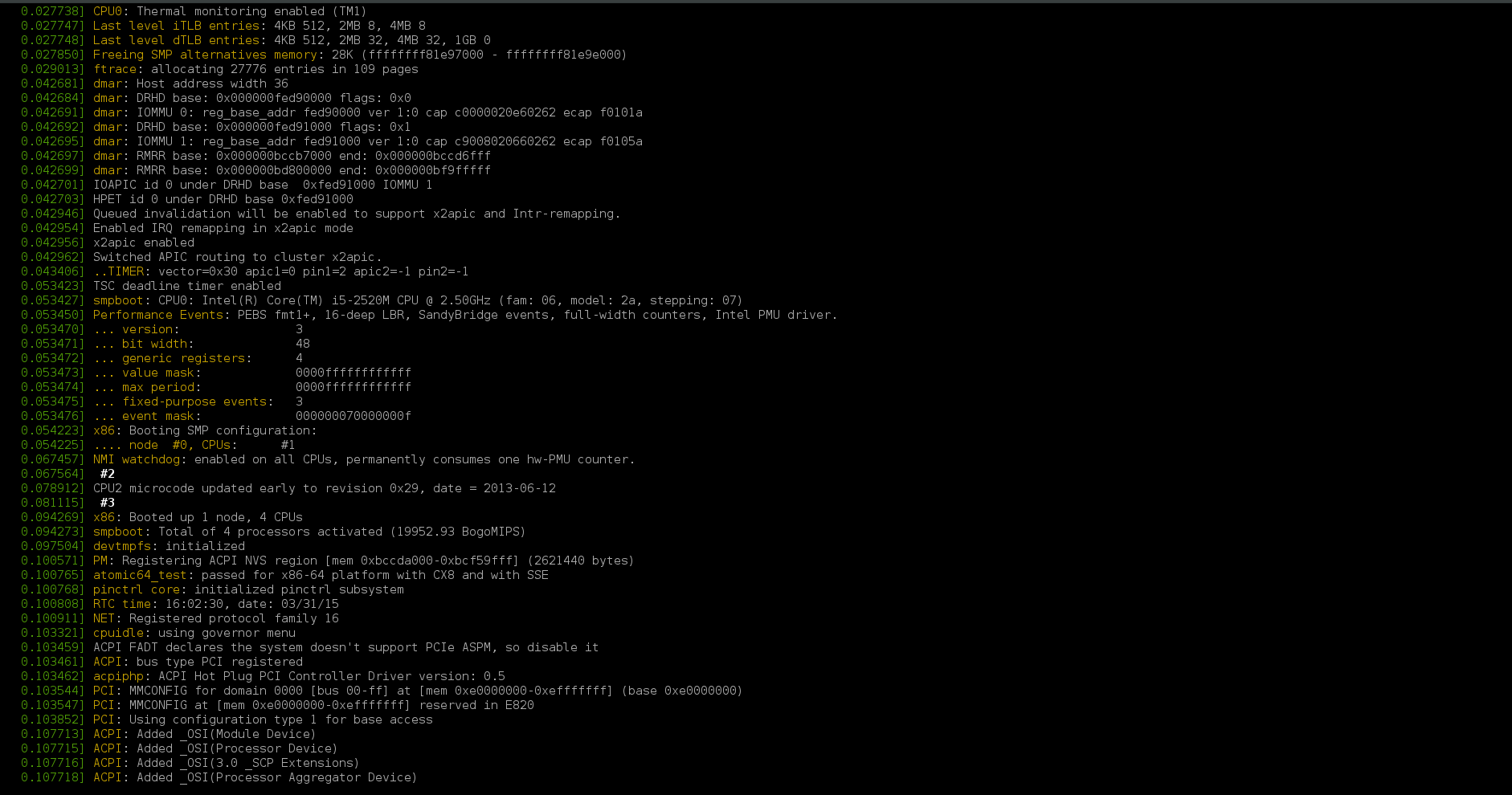Welcome to my blog! Here you’ll find posts about my adventures in tech tinkering, homelab experiments, maker projects, and cycling escapades. Whether I’m setting up servers, building something cool, or hitting the trails on two wheels, I document the journey here.
Aquaponics update
Thought I’d post a quick progress report on the aquaponics setup as the build pretty much complete and the growing has commenced.
By Jon Archer
Continue reading...My foray into aquaponics
A few weeks ago, a friend of mine and I were sharing YouTube videos around water harvesting, hydro electricity generation and the like.
By Jon Archer
Continue reading...Maplins weather station fun
weather station control unit weather station sensor pole A while ago I bought one of the Maplins weather stations, just for fun really no plans with it.
By Jon Archer
Continue reading...Ensure systemd services restart on failure
I wrote a post a while ago covering the use of Monit to monitor services running and the use case I covered was to ensure these services restarted on failure.
By Jon Archer
Continue reading...Hardening SSH with OTP for 2 factor authentication
Something I’ve been meaning to do for a while is look into the possibility of using 2 factor authentication, or 2FA, with SSH connections.
By Jon Archer
Continue reading...Etckeeper - config version control
A valuable tool I have been using for many years is etckeeper, it works by essentially turning your /etc directory into a git repository.
By Jon Archer
Continue reading...SSH known hosts verification failure one liner
WARNING: REMOTE HOST IDENTIFICATION HAS CHANGED
By Jon Archer
Continue reading...Getting Fedora 21 on the Raspberry Pi 2
The recent release of the Raspberry Pi 2 uses a newer version of the ARM architecture spec, the ARM Cortex-A7 uses ARMv7 whereas the previous model ARM11 uses ARMv6.
By Jon Archer
Continue reading...Monit - monitor your processes and services simply
Monit is an application I’ve been meaning to setup for a while, I was first made aware of it from a chap I had the pleasure of talking to at OggCamp this year, he seemed to use it to the n’th degree to monitor files and services within docker containers to ensure a development environment was as it should be.
By Jon Archer
Continue reading...